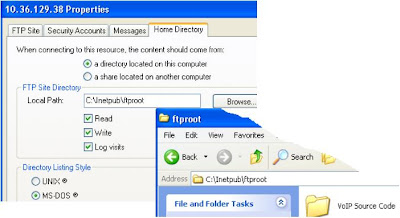Introductions:
So how this venture all started and moved to another place of interest; It was when I saw some of the blogged FAQ (Frequently asked question) about visiting Caramoan a "paradise" island .It was written there # 11 ) Availability Internet access or Wi-Fi in Caramoan -and the answer is none .The visitors need to travel for a couple of hours just to reach another place and possibly could get an internet access.Actually if you would technically observed the communications path profile from Caramoan to the nearest city where far distant linkages of 3 Km towers were setup apart seemed impossible to bridge BTS 3G-4G technology. Why? there could be a lot of investment that need to be spend just for a mobile operators to support reliable internet-4G /EDGE transceiver( oh ,very much expensive).On the other hand users on local covered areas would just suffer the poor quality of internet accessibility offered in one of the internet shop in the said place;yet we don't know in the next few years that could not be a problem anymore-what we are discussing is the techno at present.
But before the deployment of our satellite broadband internet access , we had conducted first our survey and the purpose was to find out what kind of internet service is being offered in the rural place of Caramoan . And to our surprise , internet access could go back just like an old years of running an 80x186 that needed a coffee or a little drinks for its booting time.Another sad stories are the service cost which requires a users to pay for SMS loading to activate GSM with GPRS system protocols to be used as an access to the world wide web (internet) and the other extra charge is the used of PC/s , so overall it is expensive and really a waste of time to get into internet access.
But before the deployment of our satellite broadband internet access , we had conducted first our survey and the purpose was to find out what kind of internet service is being offered in the rural place of Caramoan . And to our surprise , internet access could go back just like an old years of running an 80x186 that needed a coffee or a little drinks for its booting time.Another sad stories are the service cost which requires a users to pay for SMS loading to activate GSM with GPRS system protocols to be used as an access to the world wide web (internet) and the other extra charge is the used of PC/s , so overall it is expensive and really a waste of time to get into internet access.
We felt a mixed of joy and sadness to that, why? in Manila youngster will not appreciate a low or an average web links and let them pay for such e-services otherwise they will be dissatisfied and have no interest at all. Because a typical urban cyber surfer wants an internet connections on the net as cheaper ,faster ,reliable and tremendous burst of bandwidth. And Caramoan had a disadvantages of getting good features of internet access ever since -we're so sad about that.The joyful things is that - another opportunity to have an e-Service and e Business as well.
And it was this summer 2010 vacation that I need to save the perfect time; so delay was not an option.e-Center deployment must be setup in a most minimal time to avoid expenses ,fatigue, tension . A lot of talks, a lot of negotiations for the local officials ,and interviews for the town folks ,folks' Ninjas( I've more of stories to tell about these folks' Ninjas in that place "Mga parataga!" a people who sometimes taking up an advantage or opportunity when you are in need of their services-to my dismay!) and to dealing with the space owners which of which hits a good deal for our e-Center deployment.I could enumerate all of those pressures: the dilemma , the cargo, the baggage ,the care for the fragile LCD ,the restructuring and panning of our satellite dish to fix things up and in order to get it done immediately; for I was then running out of time.Oh! I had a few more days to stay, so just one day left was over ;and yet almost 80% materialized-as I could foreseen it that time. I have instructed and leave my team some things to support them in managing and operating an e-Center-thanks for their cooperation(great visionary people).
So, before a morning broke out that dawn through rushed accomplishments ;I needed to packed up all my baggage and waited for a bus to pass by and then was on my way back home .The next day , as usual queued IT works again in the University; still am wishing well-oh!what an awesome experience and adventures!
Soon , I will be going back to Caramoan for some important business reasons;One is to talk with concern officials of the said town how an e-Center could enhance rural governance .The other one is to offer to the Caramoanons a particular benefits from having an e-Center and its at hand applications and the introduction to the future R&D applications of using Open Source technology.
And it was this summer 2010 vacation that I need to save the perfect time; so delay was not an option.e-Center deployment must be setup in a most minimal time to avoid expenses ,fatigue, tension . A lot of talks, a lot of negotiations for the local officials ,and interviews for the town folks ,folks' Ninjas( I've more of stories to tell about these folks' Ninjas in that place "Mga parataga!" a people who sometimes taking up an advantage or opportunity when you are in need of their services-to my dismay!) and to dealing with the space owners which of which hits a good deal for our e-Center deployment.I could enumerate all of those pressures: the dilemma , the cargo, the baggage ,the care for the fragile LCD ,the restructuring and panning of our satellite dish to fix things up and in order to get it done immediately; for I was then running out of time.Oh! I had a few more days to stay, so just one day left was over ;and yet almost 80% materialized-as I could foreseen it that time. I have instructed and leave my team some things to support them in managing and operating an e-Center-thanks for their cooperation(great visionary people).
So, before a morning broke out that dawn through rushed accomplishments ;I needed to packed up all my baggage and waited for a bus to pass by and then was on my way back home .The next day , as usual queued IT works again in the University; still am wishing well-oh!what an awesome experience and adventures!
Soon , I will be going back to Caramoan for some important business reasons;One is to talk with concern officials of the said town how an e-Center could enhance rural governance .The other one is to offer to the Caramoanons a particular benefits from having an e-Center and its at hand applications and the introduction to the future R&D applications of using Open Source technology.
.....Next Sañgay or Siruma -There we come!
Methodology:
Detail(1):The location of Caramoan e-Center

Detail(2): Sabang fish port on our way to Caramoan

Detail(3):Our Baggage : Satellite dish,DTE,CPE and etc

Detail(4):Tie up with plastic straw and rope to tightened baggage

Detail(5): The crew pulling cargo

Detail(6): Inside the hectic deck-MB Harry Caramoan

Detail(7): On voyage a beautiful mountainous seashore as we passed by

Detail(8)My brother and I as we watched the mountain hills with cassava plants

Detail(9): On the top of the mansion the rising Dish(IPStar-Caramoan)

Detail(10) Still IPStar(Thai Com 4)

Detail(11): Caramoan e-Center Infra-renovations

Detail(11.1) Rural e-Center @ night web surfing

Detail(12): Cliff of the hills and the plateau of highway

Detail(13): The long and winding road going back home(oh! finally)

Detail(14)The Technos that lies behind its beauty

Detail(15) Sabang Sea Port: On my final e-Center appointment

Detail(16) Turbulent rain along the journey to Caramoan port

Detail(17) A bad weather of good intentions-Caramoan e-Center

Detail(18) E^3 during Caramoan e-Center Lecture

Detail(19) Our minute slide shows

Detail(20) My brother is with me for an e-Center Electrical Engineering task

Detail(21) On our "Caramoan e-Center" presentations with the local official session(Hon: Mayor Constatino Cordial Jr.)

Remarks:
As the team promised ,we will reach out our concerns to Techno Barrios and share our expertise, capabilities and skills to eliminate gaps of digital divide to local folks (Caramoanons) or Bicolanos -it doesn't matter when and how but one thing is certain we are on our way to continue accomplishing legacy.
Conclusions:
Yes,a Rural System Integration & Designed is implemented in the place of Caramoan.
Acknowledgments:
To HIM who give us the determinations to the fruition of pursuing an e-Center.
To my Family of Progress Home Canaman and my two nephews: Crisdon and MacRon.
To the Family of Mr. Allan Parcedes (Technical Head) who had supported the Team to pursue e-Business and e-Service to Caramoanons.
To Corbito Family of Caramoan, Mam Dina and her family for the space provided to us which is accessible to town folks.
To the Open source Community for our innovations of rural MIS,SIS and IP Telephony servers setup deployment; thus benefits clients through h the reduced charge cost of technical services .
To the Caramoan Local Officials (Mayor Constantino Cordial Jr.) for the opportunity to share with us their thoughts and belief to achieved Rural Caramoan e-Center
To WIT Company for the trust and confident that make us as one of their business partner.
To the Filipinos of this archipelago who believe that changes could happen within themselves.
To my Family of Progress Home Canaman and my two nephews: Crisdon and MacRon.
To the Family of Mr. Allan Parcedes (Technical Head) who had supported the Team to pursue e-Business and e-Service to Caramoanons.
To Corbito Family of Caramoan, Mam Dina and her family for the space provided to us which is accessible to town folks.
To the Open source Community for our innovations of rural MIS,SIS and IP Telephony servers setup deployment; thus benefits clients through h the reduced charge cost of technical services .
To the Caramoan Local Officials (Mayor Constantino Cordial Jr.) for the opportunity to share with us their thoughts and belief to achieved Rural Caramoan e-Center
To WIT Company for the trust and confident that make us as one of their business partner.
To the Filipinos of this archipelago who believe that changes could happen within themselves.