1)To build a simple FTP server
2)To use old -junked PC into a file storage machine
Introductions:
Sometimes most old PC or servers are junked in the garage or even are scheduled for an inventory or dispatch.But,you can use it as an storage machine;instead of buying a quite expensive CD/DVD ROM or storage gadget.Another application this old machine can be useful is to link it in the local network and then you can upload /download data. I hope this tutorial will help a lot for this expected purpose.
I) Configure FTP Server
1) Click the start program
2) Goto and click control panel
3) Goto and click IIS(Internet Information Services) iconI) Configure FTP Server
1) Click the start program

2) Goto and click control panel


4) Goto and click the IIS Sub-icon

5) Goto and click “properties” FTP icon directory

6) Goto and click security accounts
7) Goto and uncheck “ Allow anonymous connections then click “OK”

8) Goto and click FTP sub-icon directory then click “properties” menu

9) Goto and click “FTP site” tab
10) Give a name descriptions ( or say the IP address of a Server[PC])
11) It should look as what was captured below

12) Goto and click “Security Accounts” tab then uncheck the “Allow Anonymous Connections”

13) Goto and click the “ “ Home Directory” tab then click “OK”
Note” (# 13)guide as to where the files of the FTP server will be stored in this case the path is C:/Initpub/ftproot -it is your preference
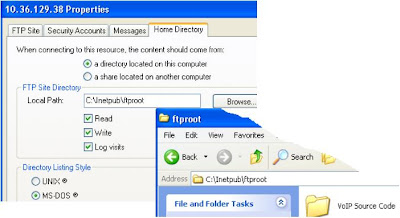
II) Access FTP Server
1)Open a Mozilla Internet browser
2)Goto Tools->Internet options->Network->settings then check the “Auto-detect Proxy setting.
Note' (#2) avoid from interfering the defined proxy of the administrator because some of the user uses proxy server and it will require a lot of configurations and permission if you set up FTP server and that it would pass to their proxy
.Note' (#2) avoid from interfering the defined proxy of the administrator because some of the user uses proxy server and it will require a lot of configurations and permission if you set up FTP server and that it would pass to their proxy

3)Browse now the directory
4)Type ftp://ipaddress
5)User Name and Password will pop-up after browsing the FTP server this
will ensure authentications for access grant of the FTP server files.

6).The directory contents should be the files stored in your C:/inetpu/ftproot/

7) The file that are stored in the C:/Inetpub/ftproot/ are available for FTP downloading
7.a)FTP files viewed in the browser

7.b)File in FTP Server Directory

Note: Still need photos and is subjected for edition
Thanks!
E^3
Your post really cool and interesting. Thanks very much.
ReplyDeleteDell - Inspiron 15.6" Touch-Screen Laptop - 8GB Memory - 1TB Hard Drive - Moon Silver (15RMT10001SL)
Dell - Inspiron 15.6" Touch-Screen Laptop - 4GB Memory - 500GB Hard Drive - Black Matte
Hi Guzzi Sager,
DeleteThanks , and you can read other articles too.
-E^3
Philippines